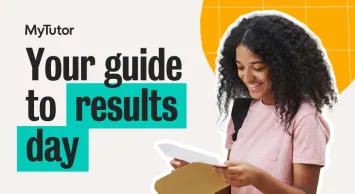1. Choose a programme
Whether it's consistent, year-round tutoring you're after or a boost before exam season, our programmes can be tailored to meet your specific needs. Choose the number of pupils, the subjects, and the type of tutoring (3:1 or 1:1), and we'll create a programme that delivers results.
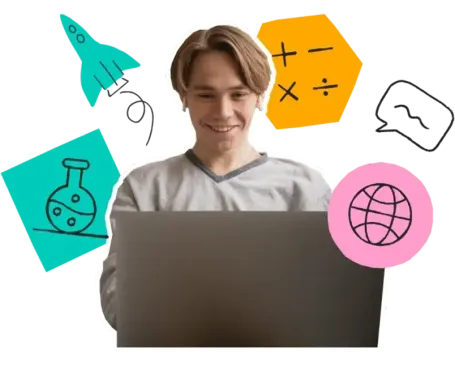
2. Meet your team
Your Education Partnerships Manager and our support team are here to guide you through set up and beyond. You'll have an onboarding call with your team to help you get started, and they'll check-in throughout your journey to make sure you're getting the most out of your programme.

3. Select your pupils
Who you choose is up to you, many schools select Pupil Premium pupils or those who need a little extra boost at school, just make sure you're choosing students who will make the most of the opportunity. Each pupil will receive their own login details, and a tutor that's handpicked for them.
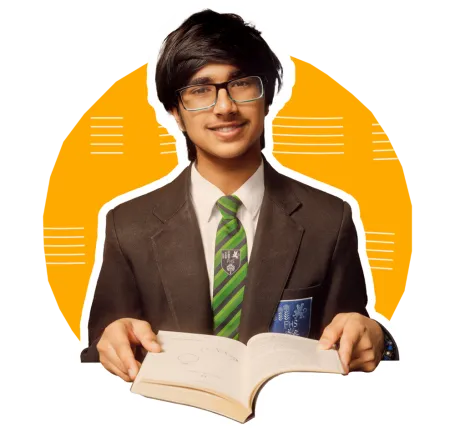
4. Tech check
All pupils need to access the MyTutor lesson space is a computer, a microphone, and a webcam. Our team will get in touch with your school's IT team to check everything's running smoothly before your first lessons begin. All lessons will be recorded so your pupils can watch them back any time they need a refresher and their tutor will leave lesson notes so you can stay up-to-date with progress.
And that's it! In just 4 steps, you're ready to get started.


"The MyTutor team are incredibly helpful and do everything possible to get you set up and running smoothly. We know that we’ve got someone there 24/7 if we have any issues."
Vice Principal, Unity City Academy
Learn more about MyTutor
Get ready for results day: Top tips for before, during and after
Summer Term: CPD online event schedule
Meet our tutors: Gagandeep
Ready to go?
Book a chat with our expert team and we can get you up and running in as little as 3 weeks
Get started